Note: This article documents how to run the airport-utils tool in Ubuntu 14.04 Trusty. Even though I was able to launch it and log into my AirPort router, the package is outdated and bugged, so I do not recommend to use it.
As a wireless router, I use an Apple AirPort Extreme station. It comes with a configuration program that is only available for Mac OS / iOS and Windows, but not Linux. There is no browser interface for this router.
To configure the station in Ubuntu and other Debian-based distributions, there's a package called airport-utils available. You can install it by typing the following commands to a Terminal:
sudo apt-get update
sudo apt-get install airport-utils
The configuration interface for the 2nd generation AirPort Extreme is launched with
airport2-config
There is only one problem: After hitting Enter, nothing happens. The airport-utils package doesn't seem to work with Ubuntu 14.04, as it requires a Java 5 (or earlier) runtime environment, but Ubuntu 14.04 only provides Java 6 and 7 packages. Fortunately, this can be solved by installing the gcj-4.8-jre package:
sudo apt-get install gcj-4.8-jre
After installation has finished, you can launch the configuration interface by typing:
/usr/lib/jvm/java-1.5.0-gcj-4.8-amd64/bin/java -jar /usr/share/java/airport-utils/AirPort2BaseStationConfig.jar
The interface itself seems to be outdated. Lots of functions are bugged or broken. It will not let you type certain special characters to the password field, so if your password contains special characters, you may have to type your password to an editor, and copy&paste it from there to the password field.
Even more disappointing, most settings of the AirPort station are not recognized at all. In my case, only the station name and some IP addresses are correct, but the rest is missing.
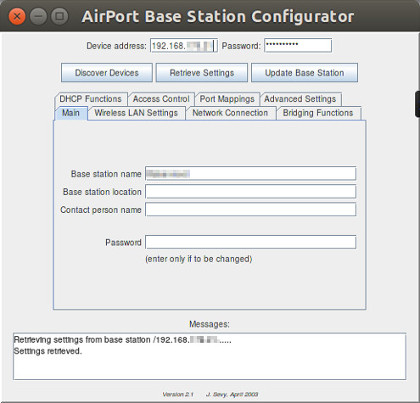
From this point, it is very obvious that the best options for Linux users to configure their AirPort router are to use either Wine to run Apple's AirPort Utility for Windows, or (it they have an iOS device) the AirPort Utility app for iOS.
